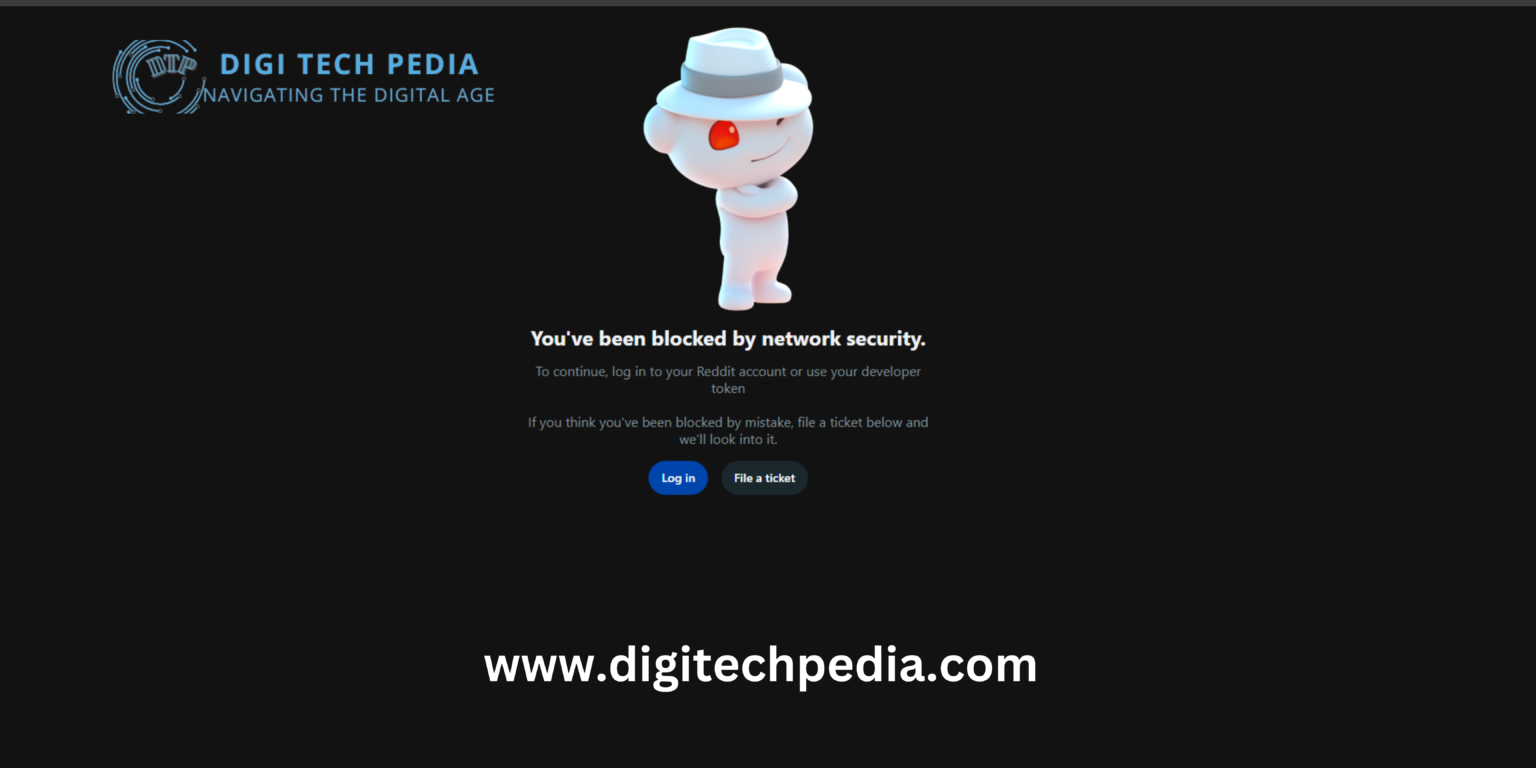Data security has today become one of the major concerns in the digital world for organizations and businesses to even people. Among the several common scenarios that users encounter is a message that usually states, “Network security has blocked you.” This kind of message often leaves users confused about their access to certain websites, applications, or even networks that the system has restricted.
All this is important to understand why it happens, how to clear the block, and how to avoid it. Morevever,one can enjoy a smooth and safe internet experience.
What One Does When One Encounters The Blocked Message
The message determined that there was a challenge in trying to access a certain service. According to most organizations, it is a common feature preventing a lot of access to sensitive information. It preventing data breaches or safeguarding from malware and other harmful content.Network security tools may include detection systems that mark a task as inappropriate and block access.
Common Reasons For Getting Blocked By Network Security
Access to a Restricted Material: Some organization has certain rules about which websites and applications members of that organization can access.
Suspicious Activity: Anything you do will probably raise some security flags.This is often a precautionary measure, as suspicious behavior could well be a sign of an attempted hack.
Malicious Content: The system automatically blocks the website or application if it detects viruses. This ensures that your network system prevents malware from entering, avoiding data lost.
Geographical restriction:. Some websites or apps are available only in specific geographic locations. You will get message if you are outside the correct boundary.
Expired or Revoked Certificates : A expired certificate may create your network security system to bar you from accessing the site.
Non-Conformity to Security Policies: Most organizations develop network security policies to exhibit a given code of conduct.
IP Blacklisting: An IP address blacklisted on your device can be causing an incident that restricted to some websites. May be, the device IP address has involved in malicious activities.
How to Respond to Blocked Message
Verify your permissions : You should check with your network administrator to confirm whether you have permission to view the content. Access can sometimes be denied for specific user roles or devices.
Check network connection : Blocking issue is due to a connection problem. Morever,you can simply change networks for connection problem. It means trying using any internet connection to see if you’ll be able to bypass block.
Use a VPN: It bypass some of the geo-location restrictions. It masks your IP address and encrypting your internet
Clear the Browser’s Cache and Cookies: The solution might likely be a premature if you clear your cache and cookies.
Contact Network Administrator : If the above scenarios do not work for you, the best thing to call your network administrator.
Update Your Software: Update your browsers because network security could block your old software.
Tips on How to Avoid Future Network Security Blocks
Stick to Network Policies :
In any working place, ensure that you adhere to guidelines created for acceptable Internet usage. Avoid using unknown software or accessing websites restricted to access.
Practice Security Hygiene:
Ensure that your software and applications remain up-to-date and have secure passwords.Avoid from downloading files that may have a suspicious links.
Utilize Authorized VPN Services:
If you need to access geographically restricted materials, the best option is to use authorized and secure VPN services.
Be Aware of Network Changes:
Over time, network security policies change. Keep updated about changes in their policies for accessing things.
Common Reasons for ” You’ve Been Blocked by Network Security ” Message
| Reason for Block | Explanation | Solution |
| Access to Restricted Content | Tried to access websites that are prohibited on the network | Verify permissions Contact Network Admin |
| Suspicious Activity | Downloads large files, or it frequently changes IP | Check and change activity, report to IT support |
| Malicious Content Detected | It has flagged a website or application that may be harmful | Avoid the website, contact the admin for verification |
| Geographical Restrictions | Website or services unavailable in your region | Use VPN, check for alternatives |
| Expired/Invalid SSL Certificates | The security certificate of the website is expired or has been revoked | Avoid the website or report the problem |
| Non-Compliance with Security Policies | Unsecured software or devices | Use approved tools and follow network guidelines. |
| . IP Blacklisting | Your IP address is barred as a result of prior activity | Use a VPN or ask for an IP unblock from the administrator. |
FAQs
- What is this “you’ve been blocked by network security?
This means that a network security protocol has rejected your access to a website, resource, or service. The system performs this rejection to protect network security.
- Why do I get the blocked message by network security ?
Some of the commonest reasons are attempting to access some restricted content.
- How can I unblock access?
You could check that your permissions are still valid . However, use a VPN to access the target location. Clear your browser’s cache and check network connectivity or contact the network administrator.
- Can a VPN help me avoid from the blocked message?
Network security and bypass geo-restrictions is prohibited for VPN usage
- Is using unauthorized software a reason for blocking?
Yes, if you use software that does not meet the organizational security policies, the system could block you.
- In future How can I avoid incoming blocked message by network security?
Follow network policies and stay informed about changes within the network .
Conclusion
The message is frustrating and it acts as a precautionary mechanism. It protect networks from unauthorized access. The most common reasons for the blocking is for reaching restricted content and suspicious activities. Checking permissions, clearing the browser’s data, enabling a VPN can be some of the ways that can solve such a block.
Through measures all precautions would be in place to keep them from causing any sort of security restrictions. Information and implementation of best practices would minimize various disruptions made to users and ensure a smooth, secure web experience.
Read more about it at how-to guides & tutorials